When installing Vietnam legislation, customer may encounter issues with license, including the case of having multiple licenses.
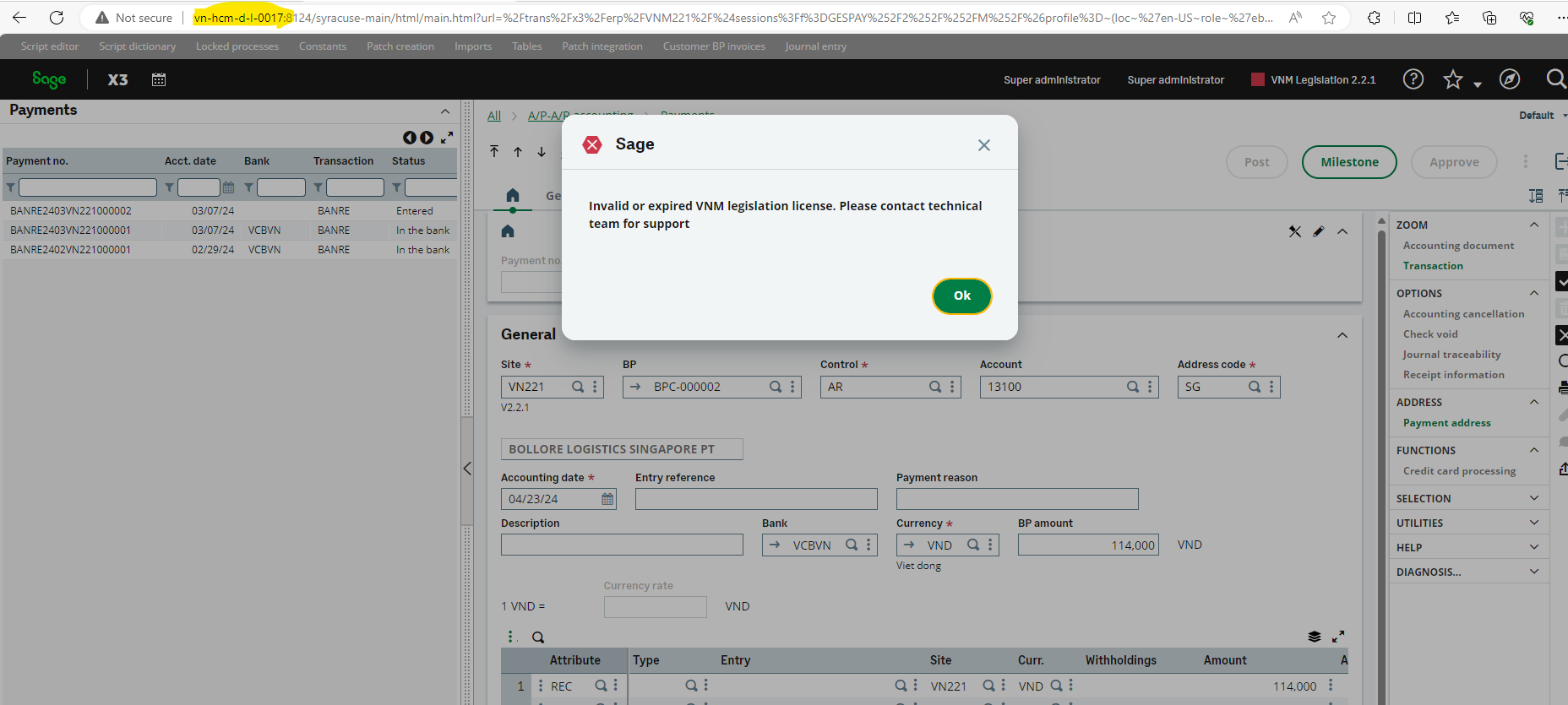
Ekino Vietnam swiftly released V2.2.2 to resolve these errors, demonstrating their commitment to excellent customer support.
Here’s common Sage X3 license configuration errors and how to fix them:
Common errors:
1. License Overlapping and Conflicts:
- Incorrect license assignments: Assigning multiple licenses with overlapping functionality to the same users or modules can lead to conflicts and unpredictable system behavior.
- Outdated licenses: Using expired licenses or licenses for older versions of Sage X3 in conjunction with newer licenses can result in compatibility problems.
- Conflicting License Types: Mixing different license types (e.g., user-based and concurrent licenses) without proper configuration can cause licensing errors and access restrictions.
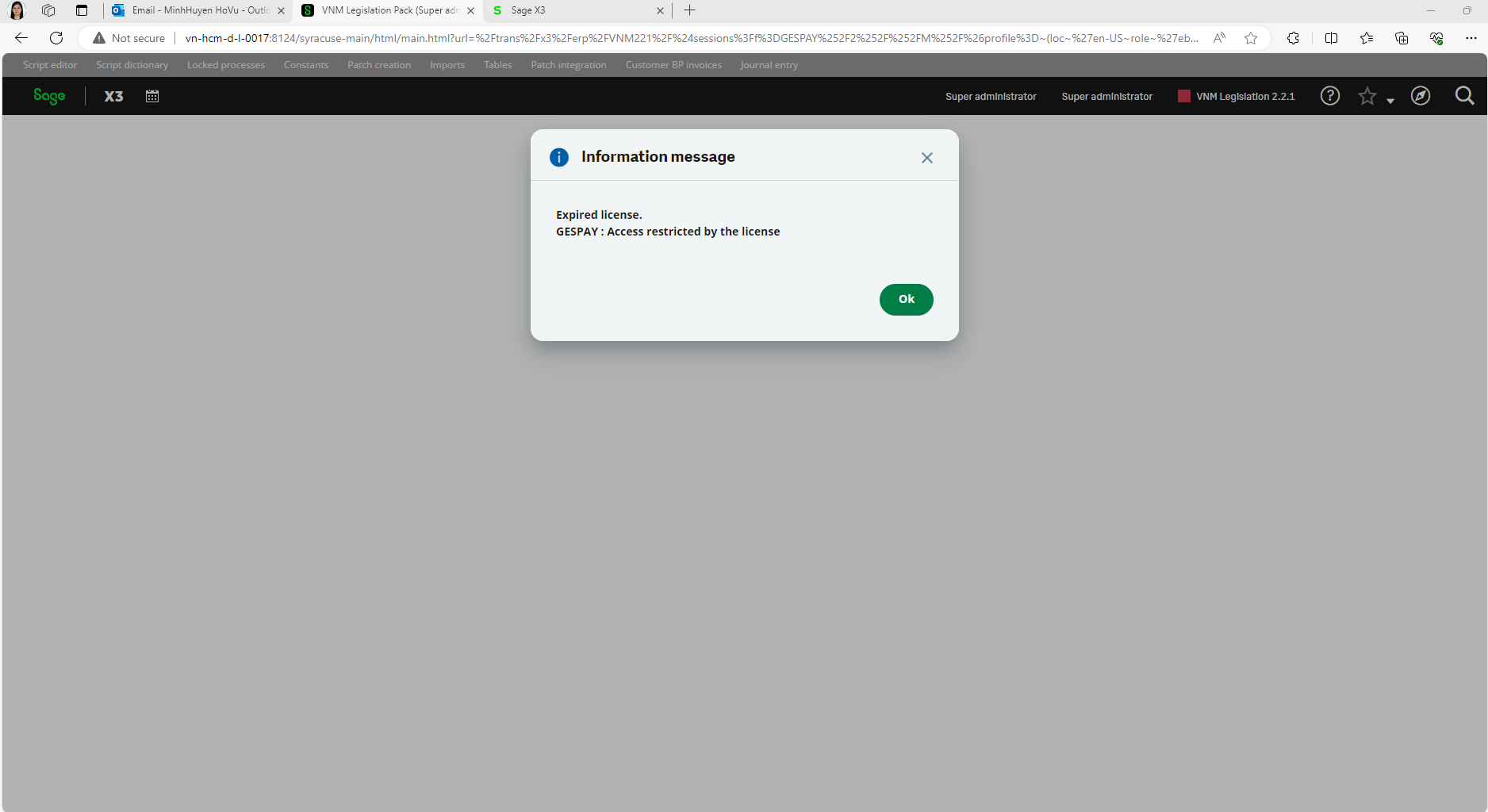
2. Sage X3 Configuration Errors:
- Inaccurate License Setup: Mistakes within the Sage X3 license configuration, such as incorrect license keys or license file paths, can cause the system to fail to recognize valid licenses.
- Module Mismatches: If specific Sage X3 modules are not properly licensed or if the module configuration is not aligned with the license setup, users may experience access issues or errors.
Impact of These Errors
- Denial of Access: Users might be blocked from accessing Sage X3 or certain functionalities if their licenses are not recognized or are seen as invalid.
- Operational Disruptions: Licensing errors can lead to unexpected system behavior, data inconsistencies, and delays in business processes.
- Compliance Risks: Inaccurate licensing might result in using more resources than permitted, leading to potential non-compliance with vendor agreements and even legal ramifications.
Here’s a guide on how to fix errors related to multiple Sage X3 licenses in configuration. Remember, getting help from Sage X3 support or a certified partner like Ekino Vietnam is often the way to go, especially for complex issues.
Troubleshooting Steps:
- Identify the Specific Error: Carefully examine error messages and logs within Sage X3. This will provide clues about the root cause of the problem (e.g., expired license, incorrect license key, network issues).
- Check License Configuration:
- License Assignments: Review which users and modules are assigned which licenses. Ensure no overlapping or conflicting licenses exist.
- License Types: Verify that user-based and concurrent licenses are configured correctly if you’re employing a mixed model.
- License Information: Ensure license keys and other license details entered into Sage X3 are accurate and match your available licenses.
- Review Sage X3 Settings:
- Module Licensing: Double-check that modules within Sage X3 are correctly licensed and that their configuration aligns with their designated licenses.
- License Setup: Navigate to the Sage X3 license management area and carefully review the setup, making adjustments where necessary.
Additional Tips
- Consult Documentation: Refer to the Sage X3 documentation for specific instructions related to your version and licensing model.
- Seek Support: Contact Sage X3 support or a qualified partner like Ekino Vietnam for assistance, especially with complex licensing scenarios or persistent errors.
- Maintain Updates: Keep the Sage X3 system and license server software updated to benefit from bug fixes and compatibility improvements.
Specific Fixes (Based on Common Errors)
- Expired Licenses: Contact your Sage X3 provider to renew licenses.
- Incorrect License Keys: Obtain the correct keys from your provider and update them within Sage X3.
- Security Interference: Adjust firewall or security software rules to allow license server traffic.
Important Note: Always back up your Sage X3 system before making any major configuration changes.
For expert guidance on Sage X3 and the Vietnam Legislation package, schedule a tailored consultation with Ekino Vietnam today.





